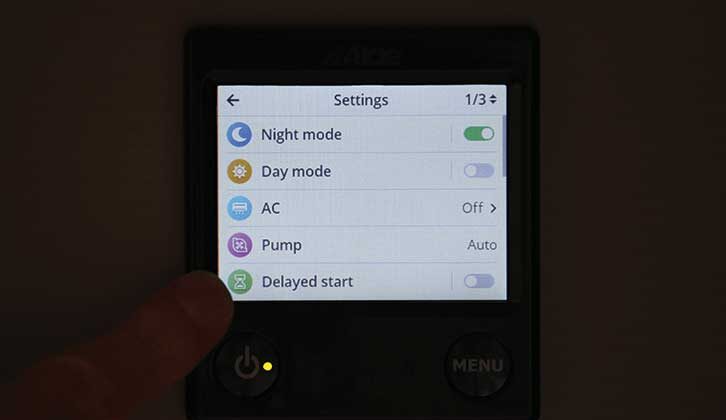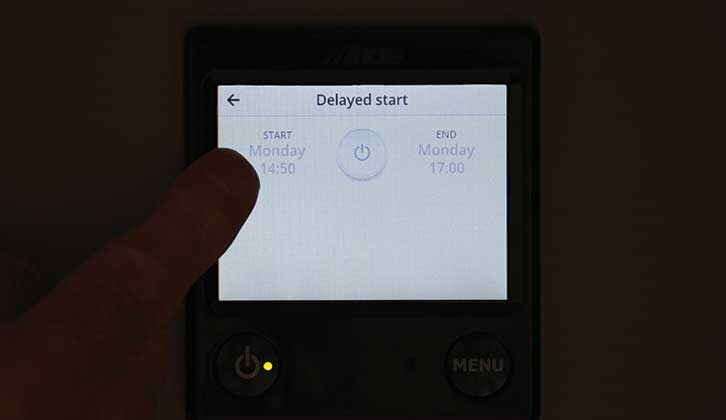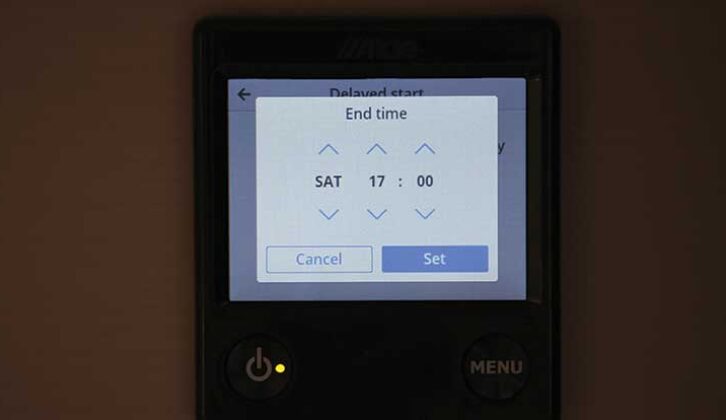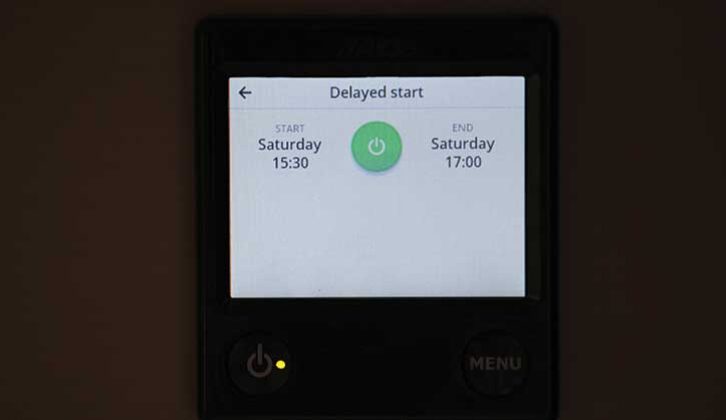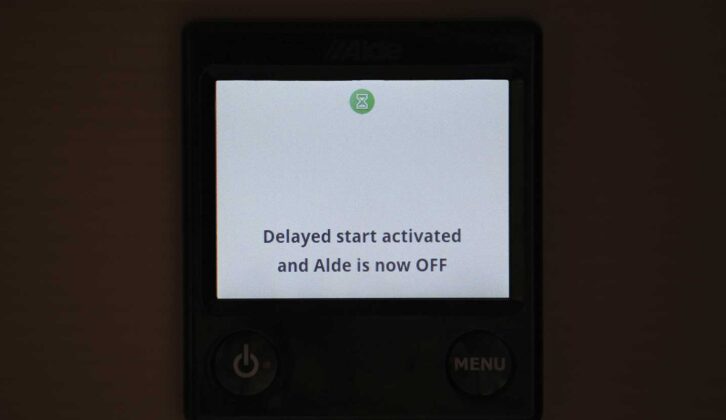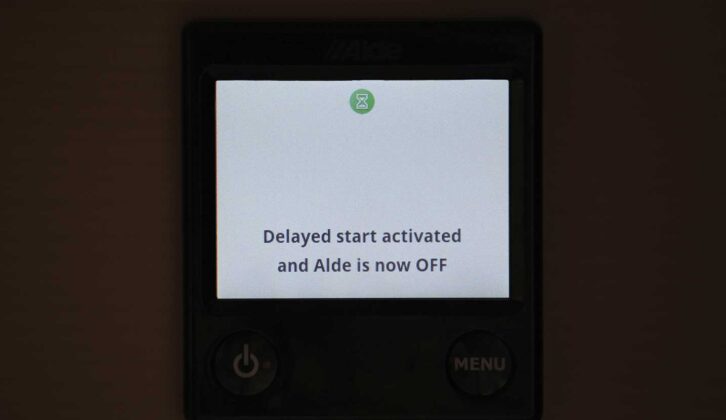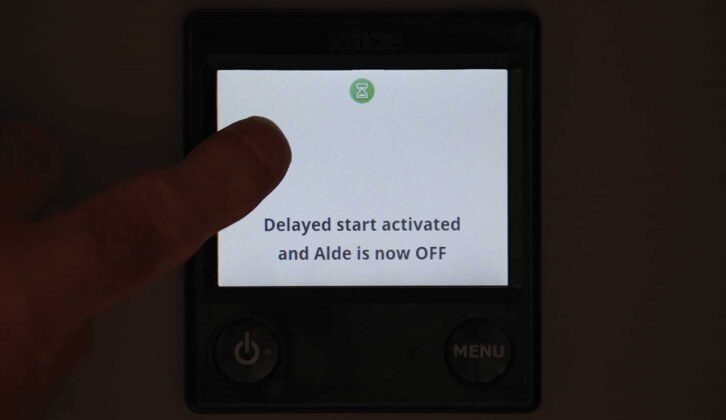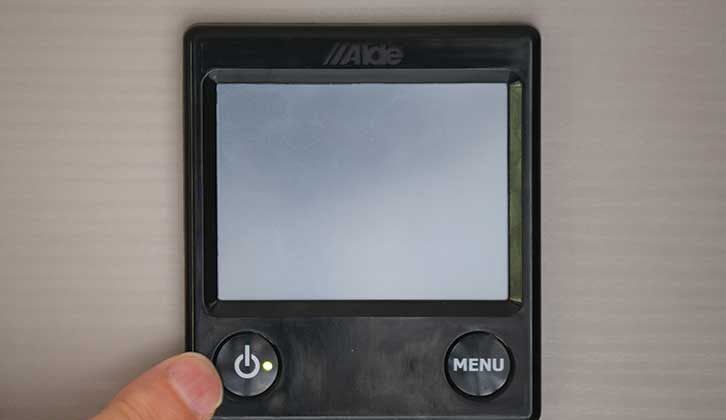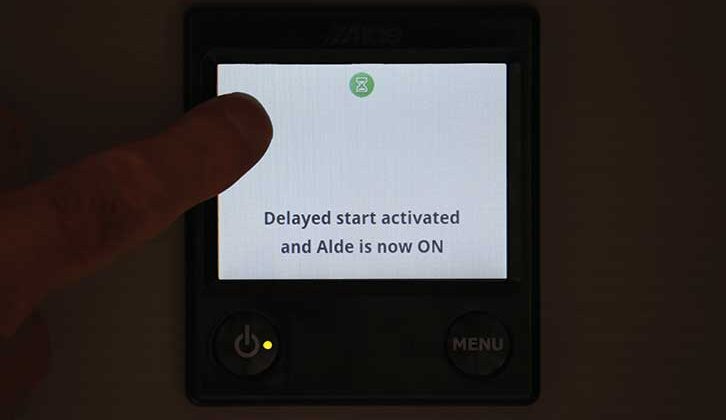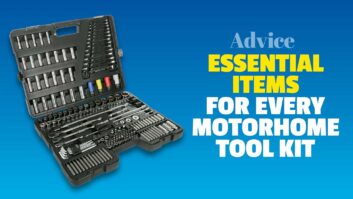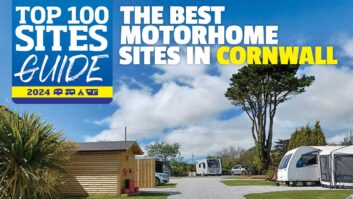In these days of sky-high energy costs (and don’t forget that as businesses, campsites have to pay the commercial rate for energy, so don’t benefit from the caps that consumers do), we can all do our bit by being more energy conscious.
In the past, many of us have no doubt been guilty of using electricity unnecessarily in our leisure vehicles – for example, leaving the heating on all day when we haven’t been around to actually need it.
Generally speaking, even starting from cold and during the cooler times of the year, a motorhome will be up to temperature within an hour at most after you’ve turned on the heating (take a look at our campervan heater guide for more options for keeping your ‘van warm too).
Alde 3030 control panel
When Alde updated its heating system to the latest 3030 boiler (which is fitted as standard to all UK 2023 ’vans that use Alde systems), despite completely changing the control panel, it retained many of the excellent features included in the 3020 system.
Thankfully, it also carried over the delayed start function from the 3020 to the newer 3030, and it’s something that Kay and I have tried to get into the habit of using on a regular basis.
Basically, this turns off the heating when it’s not required, starting it up automatically at a predetermined time so you’re not wasting energy while you’re out, but you can still return
to a lovely warm motorhome.
For example, say you’re going out for the day and expect to return to the ’van at around 4pm. You set the delayed start function to kick in at 3:30pm, and then to stop at 5pm.
That gives the vehicle time to warm up (depending on the settings you’re using) and will keep the heating on should you be a bit late returning, then give you time to turn off the function.
Here, I’ll guide you through the steps for setting up the delayed start function, which is available on the latest Alde 3030 control panel.
Start by pressing the Menu button twice, which will take you to page 1/3 of the settings. Delayed start is right at the bottom of that first settings page, the icon being green.
Now touch the delayed start icon and the screen for setting the times will then be displayed (in grey, because the function is off).
Next, touch the screen where it says Start, and on the next screen, set the time that you want the heating to come on. Don’t forget to set the day!
Touch the blue Set icon, then repeat the process for the End time, again not forgetting the day – otherwise, when the function operates, it will continue from the day that you set it to start until the day displayed to end.
Touch the Set icon and the display will then return to the delayed start screen. Check the centre button is green, which tells you the times have been set and the function is ready
to start. If for some reason it isn’t, check your times, then just touch it and it should go from grey to green.
Press the Menu button twice to return to the Home screen.
When you’re ready to leave the vehicle, turn off the Alde heating by using the main power button on the control panel. When you do this, you’ll see the display ‘Delayed start activated and Alde is now OFF’ shown on the screen before it goes dark. And that’s it – for now.
Should you wish to check the status at any time, you can simply touch the dark screen and you’ll get the above message again.
Although you probably won’t see it because you’ll be out and about, when the Start time is reached, the green LED on the power button will illuminate as the heating starts up.
Later, when you return to your lovely warm vehicle, you should see the green LED, but you can also check the status by touching the screen.
This time, the message is ‘Delayed start activated and Alde is now ON’.
Deactivate setting
Of course, unless you turn off the delayed start function, the heating will automatically go off at the time that you set it to do so before you left.
To deactivate the delayed start, simply press the main power button and then press the Menu button twice, which will take you through to page 1/3 of the settings.
At the bottom of the page, you’ll see that the delayed start ‘slider’ is green. Touch this so that it goes grey, and the delayed start is now off; your heating will operate as normal.
Like many of the Alde functions, setting the delayed start might seem like a bit of a faff, but in reality, once you have done this a few times, it becomes second nature, and it isn’t
at all complicated.
In addition, you can go out for the day knowing that you are doing your bit, and if/when metered hook-ups become the norm, or if you’re using gas, you’ll save yourself some cash!
A step-by-step guide to setting delayed start on your Alde 3030
1. Home screen on the control panel.

2. Press Menu twice to take you to page 1/3 of the settings.

3. Now touch the delayed start icon.

4. Touch Start.

5. Choose the day and time you want delayed start to begin, then tap Set.
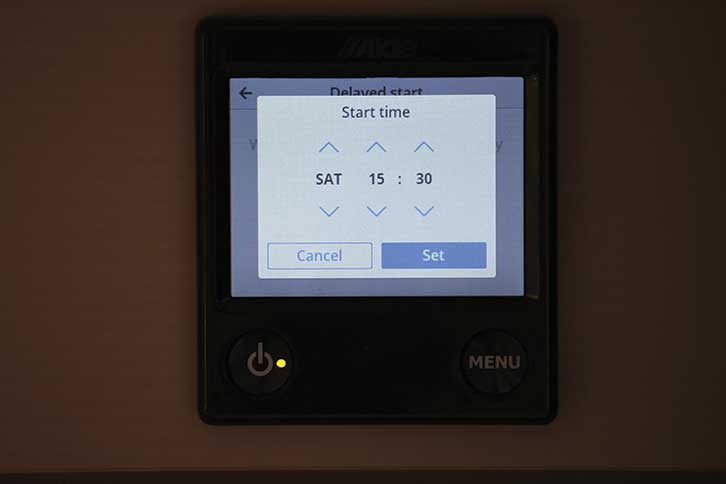
6. Repeat the process for the End time, not forgetting the day!
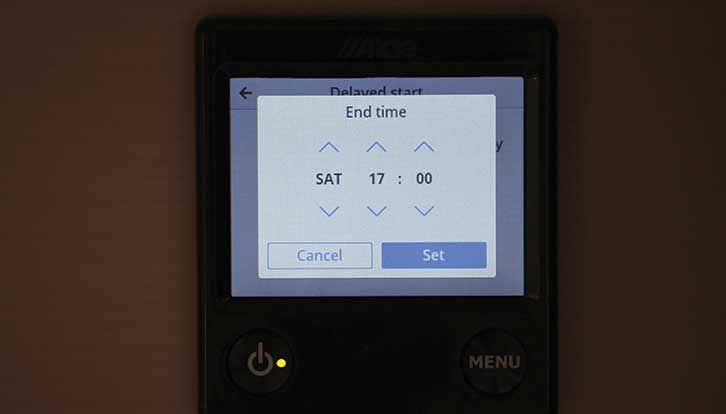
7. Check the centre button is green.
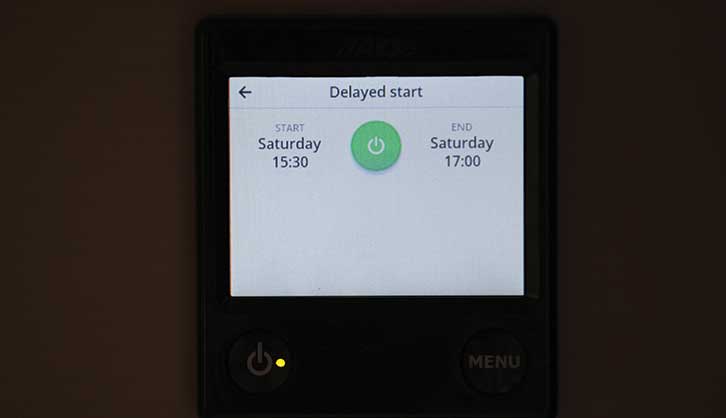
8. Press Menu to return to Home; turn off the heating before you leave.

9. You’ll see ‘Delayed start activated and Alde is now OFF’.
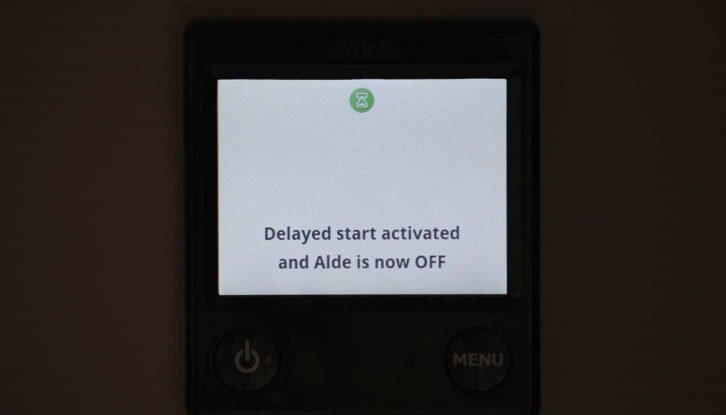
10. The screen goes off; the green LED on the power button will also be off.

11. To check status, simply touch the screen anywhere.
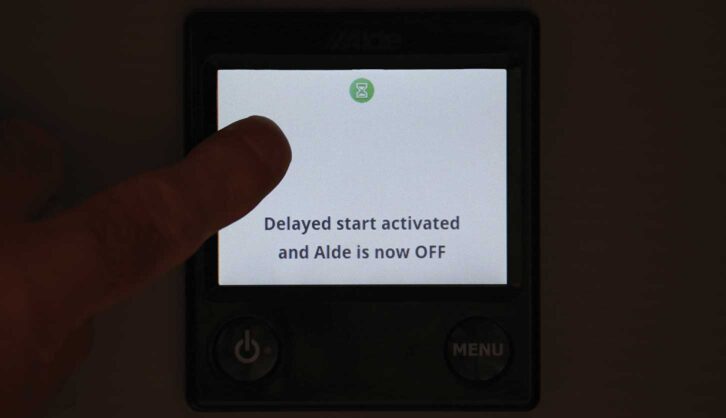
12. At the time set for the heating to start, green LED lights up.

13. Touch the screen to see ‘Delayed start activated and Alde is now ON’.
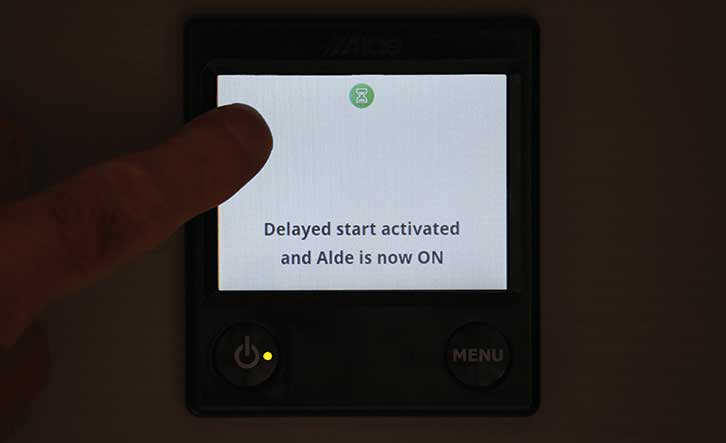
14. To turn off delayed start, press Menu twice; touch green slider to turn it grey.


15. Press Menu twice to return to Home; the settings now work as normal.

Nigel Hutson is a Brand Ambassador for Alde International.
Future Publishing Limited, the publisher of Practical Motorhome, provides the information in this article in good faith and makes no representation as to its completeness or accuracy. Individuals carrying out the instructions do so at their own risk and must exercise their independent judgement in determining the appropriateness of the advice to their circumstances and skill level. Individuals should take appropriate safety precautions and be aware of the risk of electrocution when dealing with electrical products. To the fullest extent permitted by law, neither Future nor its employees or agents shall have any liability in connection with the use of this information. You should check that any van warranty will not be affected before proceeding with DIY projects.
If you’ve enjoyed reading this article, why not get the latest news, reviews and features delivered direct to your door or inbox every month. Take advantage of our brilliant Practical Motorhome magazine SUBSCRIBERS’ OFFER and SIGN UP TO OUR NEWSLETTER for regular weekly updates on all things motorhome related.