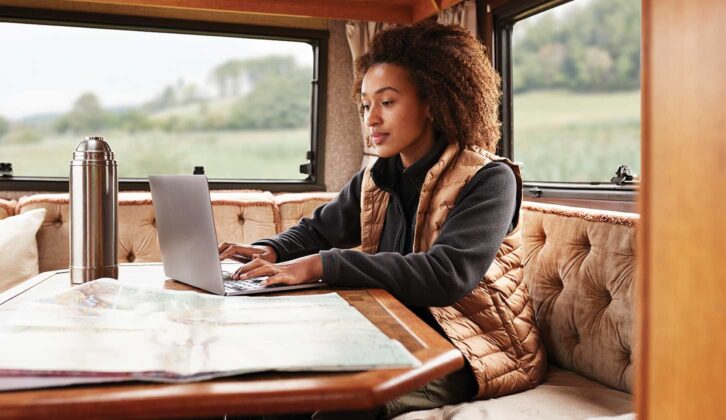The internet is very much a part of modern life – from staying in touch with family and friends to checking your bank balance and paying for parking, it’s difficult to imagine life without it. This applies just as much as when you’re on tour – after all, internet in a motorhome can be an important factor for many of us, even if getting a good connection can be easier said than done.
Even the most staunchly non-tech motorhomers occasionally have to rely on Google Maps to find a campsite, and it’s great to have the option to sit back and stream a film on the best motorhome TV on those wet days when the appeal of hillwalking wanes. The same will apply if you have a campervan projector and want to watch your favourite shows – you’ll need a connection to the internet.
The vast majority of people have a smartphone or tablet and these devices are really powerful ways to access the internet, but they do have limitations. In a smartphone, the battery, screen, processor, SIM card and ports all jostle for space around the aerial and as they are very much a jack-of-all-trades, sometimes their aerial space is limited and a bit of a compromise.
You can purchase products that are far more dedicated to providing high-speed internet than a phone, and they can be paired with a variety of aerials – depending on the vehicle – to provide excellent internet.
When paired with the correct SIM card, they can work well – but it’s vital to be on the most suitable network for your area and wherever you visit.
Practical Motorhome is supported by its audience. When you purchase through links on our site, we may earn an affiliate commission. Learn more
Getting the internet in a motorhome
The most basic way to get the internet in your motorhome is simply to use your smartphone to access the network via a phone radio mast.
You can then either view content directly on your phone, or use it as a mobile hotspot to send the feed to a laptop, tablet or other compatible device. How well this will work depends on the quality of the signal your phone receives.
They typically work well in urban areas, less well in rural settings – there tend to be more phone masts in urban areas than there are in remote regions.
Using mobile data for internet in a motorhome
If you’re using your phone remotely from your home Wi-Fi network, you will be using mobile data streamed from the nearest phone mast.
The amount of data that you use can vary, depending on what you’re doing. If you’re running Google Maps all day, you’ll typically be using around 40MB of data per hour.
One of the heaviest data uses is to stream a film, which can take up some 2GB of data for a complete film. Just watching TV can consume around 1GB of data per hour. If you only go online occasionally to check your emails or contact friends and family, you will use very little data and don’t need a costly high-use SIM card.
Have a look at the history of your phone (usually in Settings) to see how much data you typically use to gauge which sort of SIM card will be best.
To give you an idea of the range of SIM card prices, a low-use SIM card from GiffGaff is free to order and costs £6 per month for up to 2GB of data, while unlimited data SIM cards tend to cost about £25 a month. Some firms have tempting deals to lure you in, but check the details – for example, Lebara offers unlimited data for £9.98, but it’s only for the first three months before it switches to £24.95 a month. However, this is still a good deal as it includes unlimited roaming in the EU.
If you only want to use the SIM card when you’re on holiday, you can also get pay-as-you-go cards loaded with data credit. EE offers one preloaded with 50GB of data credit for just £35.
Campsite Wi-Fi
Many of the best motorhome sites offer Wi-Fi as part of their pitch fee. The Caravan and Motorhome Club has basic Wi-Fi at most pitches, or faster Wi-Fi from £2.15 per day. The Camping and Caravanning Club offers free Wi-Fi at most of its sites.
The concern with all campsite Wi-Fi is that everything depends on how far your pitch is from the Wi-Fi antenna, what bandwidth they offer and how many users are online simultaneously.
If the campsite is full of families and everyone is trying to stream a film at the same time, it’s unlikely that you’ll get a very slick service!

However, you can improve your internet experience by adding an extra aerial to your motorhome and using a dedicated Wi-Fi box (also known as a MiFi device). These can work well on a campsite where the pitches are a long way from the Wi-Fi mast (which is often near the reception building). They can also receive signals from more distant phone masts on campsites that don’t provide Wi-Fi.
Which phone network to choose?
The first thing you need to look at is your mobile network provider, so you can compare its coverage with other providers. You’ll have to use a separate SIM card to run the device, so you’re not limited to your phone network.
There are four main mobile phone networks – EE, O2, Vodafone and Three – and other providers will piggyback off one of these. So before choosing which one to go with, it’s important to look at the coverage map of the big four network that your provider uses.
BT Mobile, The Phone Co-op, Plusnet Mobile, Utility Warehouse and Vectone Mobile all use EE. O2 hosts GiffGaff, Virgin Mobile, Tesco Mobile, Sky Mobile and Lycamobile.
Three hosts iD Mobile, Smarty and Superdrug Mobile, while Vodafone supports Voxi, Asda Mobile, Talkmobile and Lebara. Other brands are popping up all the time, but just check which provider they’re using.
The key thing is to choose a provider that offers you the best coverage for your area and the best SIM-only deal.

If you’re out of contract on your phone (that is, you’ve paid for the handset), you really need to negotiate a SIM-only deal or a reduction in your monthly payments. If you’re paying more than £20 a month for a basic SIM card, this is essential.
All this talk about ‘99% network coverage’ can be a bit confusing, as it refers to population centres rather than physical geographic network coverage. In theory, the four main mobile providers are committed to providing reliable 4G coverage for 95% of the UK’s landmass by early 2027, but looking at Ofcom’s current map (checker.ofcom.org.uk/en-gb/mobile-coverage), they still have quite a way to go. Coverage in Scotland is patchy, as it is in parts of Wales.
It’s a similar story with 5G. While this speedier network is available in many cities, it can be hit and miss in rural areas, with Cumberland, Scotland and Wales having the worst coverage.
If you live in these areas, don’t pay extra for a 5G device – there’s no point in doing so yet. In a few years it might be worth upgrading, but save your cash for now. You can always upgrade later if you have a 5G-compatible phone or Wi-Fi device.
Free Wi-Fi hotspots
Many UK cafés and takeaways provide free Wi-Fi, but check how secure this is and what the terms and conditions are. Some are only free for a limited amount of time, for example.
The service offered varies, too, with many only offering basic services, with very limited speed. If lots of users are sharing the access point, the speed can be slow and you might be unable to get online at all. They’re useful, but can’t always be relied on.
How to boost the signal in a motorhome
There are various methods for boosting your internet speed – one of the most effective is to create a virtual Wi-Fi spot in your motorhome. One of the challenges in a leisure vehicle is the Faraday cage effect, where the metal – steel in a panel van and aluminium in a coachbuilt – can block the radio signals coming from the phone masts. The way around this in these types of motorhomes is to use a boosting aerial inside the vehicle, or better still, an external aerial.
External aerials can be permanently mounted on the roof of a motorhome (even on the pop-top on campers) or temporarily fixed to the bodywork with suction cups or a removable bracket.
These aerials can be paired with a mobile hotspot (aka MiFi) device to boost the signal from the nearest phone mast. These masts broadcast data streams via a radio signal, so booster aerials and MiFi boxes can be an effective way to create a Wi-Fi network in your motorhome that can be fed to all of the family’s devices.
A dedicated MiFi device will produce a faster internet connection than using your phone as a hotspot because it is specifically designed to do just the one job well. In speed tests carried out comparing my own phone with a MiFi box, all of the units tested easily outperformed the phone by a large margin. They definitely work well.

Motorhome WiFi is one of the leaders in this field – it supplies many ’van manufacturers direct – and offers a range of dedicated Wi-Fi boxes and aerials to suit a variety of vehicles.
These include roof-mounted aerials to suit motorhomes and campervan pop-tops, linked to dedicated MiFi boxes that can provide a powerful mobile hotspot inside your vehicle.
Its basic 4G systems start from £320 for a smart aerial and MiFi box that offers download speeds of up to 600Mbps and up to 32 connected devices.
Motorhome WiFi’s flagship product – the all-singing-all-dancing 5G Now Compact Pro – costs £650 and boasts download speeds of up to 3.8Gbps, a 25-50m Wi-Fi range and up to 32 devices running simultaneously.
Yes, this is probably overkill for many motorhomers, but would be ideal for film buffs and gamers.

You can also use these standalone Motorhome WiFi boxes in your home (when paired with a freestanding or a permanent aerial), and they can be moved between vehicles.

A more budget-priced option from Falcon Technology is its 4G Combo, which is an all-in-one aerial and MiFi unit that fits to the side of your ’van (with suction cups or the supplied mounting bracket) and plugs into a 12V socket or a mains plug. It offers 4G downloads of up to 150Mbps and supports up to 10 devices. It costs from £219 to £255, depending on the items that you want with it. Falcon Technology also offers a range of other Wi-Fi kit that is designed to support 4G and 5G applications.
Satellite internet
One of the latest forms of internet is provided by Starlink, the satellite internet constellation operated by US aerospace company SpaceX. This dispenses with the ground-based phone mast network, so the advantage (as with satellite TV) is that the signals are not blocked by lumpy bits of the local topography, such as mountains or valleys. If you can see the sky, you can get a signal (although tall buildings or trees close to your pitch can make finding that signal a challenge in the northern hemisphere).
The service promised by Starlink is pretty impressive, with typical download speeds said to be between 100 and 230Mbps in the UK.
The downside, however, is the cost, and having to use a bulky satellite dish to pick up the signal.
The Starlink Roam system consists of a freestanding satellite dish with a base that links to the supplied router and comes complete with all of the cables that are needed for set-up.

Starlink also offers a roof-mounted satellite dish, which can be attached permanently to your motorhome and is said to be usable even while the vehicle is in motion.
These packages cost £449 for all of the kit, plus £85 a month for the unlimited mobile data package (the home package is £10 cheaper per month), so it’s not a budget option.
If you want Starlink’s flagship system, its mobile priority packages (which are really aimed at coastal applications) cost from £206 to £4038 per month for the 5TB package.
The verdict on internet in a motorhome
There is no single ‘best’ way to connect to the internet in a motorhome, but using the mobile phone network linked to a MiFi box with a booster aerial is a cost-effective method for improving things pretty significantly.
Just make sure that you carefully check which SIM card network and usage rate will work best for you.
Looking for more gadgets to take on your next tour? Don’t miss our best air fryer for a motorhome guide, where we share our pick of the products for rustling up a delicious on tour feast.
Lead image: Getty Images
Future Publishing Limited, the publisher of Practical Motorhome, provides the information in this article in good faith and makes no representation as to its completeness or accuracy. Individuals carrying out the instructions do so at their own risk and must exercise their independent judgement in determining the appropriateness of the advice to their circumstances and skill level. References to specific products are for illustration only and not intended as recommendation. To the fullest extent permitted by law, neither Future nor its employees or agents shall have any liability in connection with the use of this information. Double check any warranty is not affected before proceeding.
If you’ve enjoyed reading this article, why not get the latest news, reviews and features delivered direct to your door or inbox every month. Take advantage of our brilliant Practical Motorhome magazine SUBSCRIBERS’ OFFER and SIGN UP TO OUR NEWSLETTER for regular weekly updates on all things motorhome related.