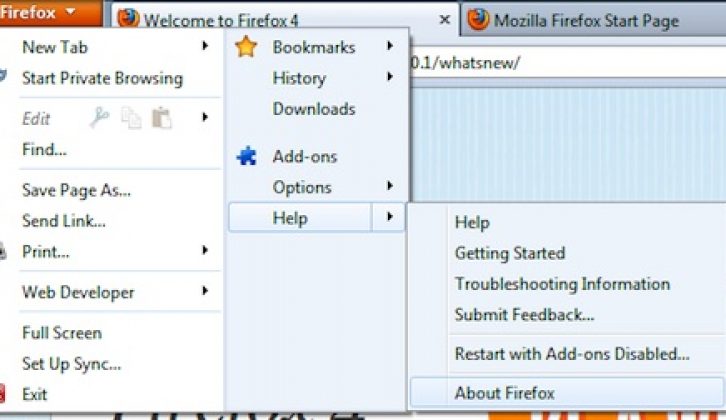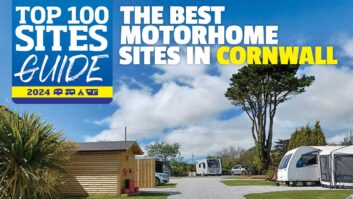[tl:gallery index=0 size=470×255]
Keeping your web browser up to date is vital if you’re to stay safe online. Bugs and security holes are discovered in all web browsers on a regular basis, so it’s essential that you install any updates that your web browser may tell you about from time to time.
It’s also important to make sure you’re using the very latest version of your web browser, since a manufacturer may stop issuing updates for older versions that are deemed not worth fixing.
Firefox 4 users need to pay particular attention to this, since the recent release of Firefox 5 has made the previous version of the web browser obsolete. Firefox 4 was only launched in March this year, so don’t be fooled into thinking it’s still the latest and greatest version of that browser.
So, if you’re currently using Firefox version 4, or earlier, you need to update it immediately. You can do this within Firefox 4 — on a Windows PC, select Help, then About Firefox from the Firefox menu; on a Mac, select About Firefox from the Firefox menu.
[tl:gallery index=1 size=470×252]
Alternatively, you can download Firefox 5 directly and install it over the top of your existing version.
Firefox 5 will pick up your bookmarks, saved passwords and other settings from an earlier version of the web browser, but it may not be compatible with any extensions or add-ons you have installed. These will be updated automatically as and when the necessary updates appear though, so don’t use this as a reason for not upgrading.