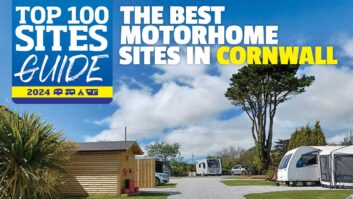Getting around a new place by public transport just got a little easier for Android smartphone users, thanks to a recent update to the Google Maps app.
Getting around a new place by public transport just got a little easier for Android smartphone users, thanks to a recent update to the Google Maps app.
Google Maps 5.7 (free from the Android Market) includes a whole host of new and improved features (more details at the Google Blog), but the most interesting for smartphone users is the new Transit Navigation service.
Transit Navigation lets you plan journeys by bus for over 400 cities around the old. In the UK, feature covers Traveline East Anglia, Traveline East Midlands, TfL London, Traveline Scotland and Traveline South East.
In addition to planning journeys by bus, Transit Navigation can also use a smartphone’s built-in GPS to monitor the journey and will tell you were you need to disembark or change to another bus — useful if you don’t speak the local language and can’t understand the automated announcements.
[tl:movies size=470×297]
Transit Navigation is a beta feature, which means its still in the testing stages and after our initial try, we’re not sure we’d rely on it as the sole means for getting around a new place just yet.
The first journey we tried to plan from north London to Central London sent us on 30-minute walk to a distant bus station and a three-hour, three-bus, trip via Potter’s Bar, ignoring the preferable two-bus journey that could be made almost from door-to-door.
Google Maps 5.7 also adds the ability to save maps for offline access when you’re going somewhere without Wi-Fi or 3G. Ordinarily, Google Maps for Android downloads new map data as you move around, which means you can be stuck for map images if you’re in an area with poor mobile internet coverage.

The new ‘Download map area’ option, however, lets you save map data in a 10-mile radius of any position. So, if you’re heading out on a city walk, you can save the appropriate map data before you head out using Wi-Fi, then access it on the move with no need for an internet connection.
You’ll need to enable the ‘Download map area’ option in Google Maps’ Labs settings, then you can simply tap and hold any area of the map to save it for later use.