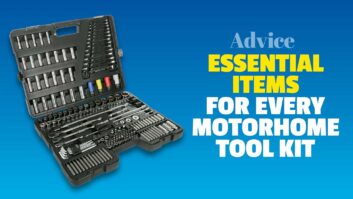Social network security — or the lack of it — has been making the headlines recently, following password leaks at two major sites.
LinkedIn, a social networking site for business professionals, was hit first, followed by a similar security slip at music appreciate site Last.fm.
Users of both sites should have already been emailed about the data leaks and should change their passwords as a matter of course.
Sadly, such security lapses are inevitable and the best protection is to use a strong and unique password for each and every site that requires a login.
Remembering a long list of complex passwords is impossible, of course, which is why using a password manager program is a good idea.
A password manager will generate secure passwords that are impossible to guess and save them in a secure fashion, too. Such passwords can then be automatically entered into a login page as required.
There are many password managers available, but LastPass is our favourite — it’s free to use on Windows and Mac computers, will automatically synchronise saved passwords across different computers and is also available for smartphones.
Perhaps prompted by the LinkedIn and Last.fm security problems, Facebook is reportedly starting to show its users security tips at the top of their home pages.
We’ve yet to see such tips ourselves, but you can see more information about Facebook security at its “Security on Facebook” page. And remember that the ‘Facebook privacy warning’ that’s been doing the rounds is worthless…